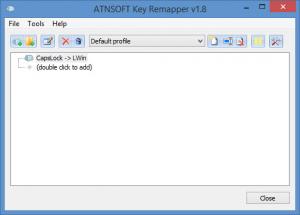KeyRemapper
1.9 Build 400
Software information
License:
Time-limited trial (Free to try)
Updated:
21 Sep 2015
Software Screenshots
Size: 1.9 GB
Downloads: 3824
Platform: Windows (All Versions)
When you write an email for example, and you press the A key, you expect the letter A to show up in your message. That won’t happen if you remap the letter A. When you press the A key, the letter Z could show up, or the Caps Lock function could be activated. It all depends on how the key is remapped. If you’re interested in remapping keys, then you need to know that you can do so with KeyRemapper. This is a tool that can remap keys, mouse buttons, and wheel actions.
KeyRemapper provides support for multiple Windows editions: Windows 2000, XP, 2003, 2008, Vista, 7, 8, and 8.1 (32 and 64-bit editions). KeyRemapper also provides support for multiple languages: English, German, French, Spanish, Italian, and Russian. You can use the application in any of these languages, on a PC powered by any of these Windows editions.
All remapped keys are presented as a list on the main panel of the application’s interface. Above this main panel there’s a File Menu and a toolbar that allows you to add new items to the list, remove items from the list, access the Options menu, switch between profiles, and more. There’s nothing complicated about this interface. You won’t have any problems using it to access the functionality KeyRemapper has to offer.
You can use KeyRemapper to remap a key or a mouse button/wheel. You can replace the key or mouse button/wheel with another key, with another mouse button, or with a key combination. A special trigger can be set, a double press can be emulated, a block can be set.
KeyRemapper is free to use for a limited period of time. You can use the application for free for an evaluation period of 30 days.
Easily remap keys, mouse buttons, and mouse wheel actions with KeyRemapper.
Pros
Multiple Windows editions and multiple languages are supported. Installing KeyRemapper is an effortless task. The application provides support for hotkeys. The application provides support for profiles. Use KeyRemapper to remap keys, mouse buttons, wheel actions.
Cons
30-day trial.
KeyRemapper
1.9 Build 400
Download
KeyRemapper Awards

KeyRemapper Editor’s Review Rating
KeyRemapper has been reviewed by George Norman on 20 Feb 2014. Based on the user interface, features and complexity, Findmysoft has rated KeyRemapper 5 out of 5 stars, naming it Essential